I have seen the ads for the free accountability software called X3watch for a while, but never tried it out since we have been using other software. Just recently, we bought a new computer, switched internet service and dropped our old internet filtering service. This presented the perfect opportunity to try out some new software and X3watch was one of a few at the top of the list.
I visited xxxchurch.com and downloaded the software very quickly. Installation was very fast as well. The only required actions upon install are to name the computer you are monitoring and to give two email addresses for the reports. That is it.
Give a little thought first before inputting the email addresses. The first email address should be yours so that you can review the same report as your accountability partner. The second email address will be your accountability partner. You both will receive an email confirming that reports will be forthcoming at either 2 or 4 week intervals.
I input my own email address and then my wife’s email address. My email is private to myself and my wife’s is private to herself. I cannot delete the email from her inbox or vice versa. We can both keep tabs on that computer for our children’s usage and each other’s usage. This keeps the whole family accountable. Consider the situation you have and in what way you can maintain the integrity of the accountability.
After two weeks, the report showed up in my email inbox with the subject: X3watch – Accountability report. This report will only show you sites that are possibly questionable.
My report listed only six sites as questionable. None of the sites on my report were pornography related, except for the abattleplan website. It listed a Barbie website and some of it’s subdomains along with a facebook subdomain as questionable. The software did correctly identify this website, but the others were wrongly tagged.
Pros
- Free
- It is better than not having any accountability software
- Unnoticeably runs in the background
Cons
- Questionable sites on the report require you to either know what they are or click on the link to review them. You could expose yourself to pornography while checking sites.
- There is concern in the criteria for flagging a website as questionable.
- Since the software resides on your computer, it could be circumvented by savvy users.
X3Watch accountability software is a basic no frills way to establish internet accountability, however it lacks some very important features to make it totally effective. The reporting leaves much to be desired. Unless the questionable website has an obviously pornographic title, you need to click the link to review the site. Also, the way a site makes the questionable list makes me wonder how well it works. If Barbie and Facebook make the questionable list will the software flag these harmless sites and ignore some pornographic sites? The software sits on your computer and therefore can be circumvented easily by a savvy computer user. Your teen would figure out a way around this.
The bottom line is if you need accountability, this may work for you. You could use this along with Open DNS to get the full suite of accountability and internet filtering. If you are very serious about protecting your and your family’s purity or if you want to really quit using pornography, you should spend some money on better software. The lack of site logging, possible circumvention and the sketchy reporting leave a lot of holes available for the addict to take advantage of.
Also see: Covenant Eyes Review





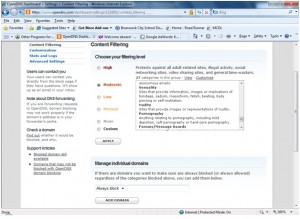
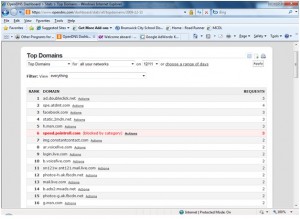


Most recent comments